Are you in the market for a new PC? As you ponder whether to stick with the familiar Windows XP or migrate to Vista, consider a more radical departure: jumping ship altogether and buying a Mac. With improvements in the latest Mac OS X (called Leopard) and Apple’s other business-friendly products, now may be the time.
Over the past few years, the major reasons not to equip your business with a Mac have fallen by the wayside. While Apple computers were once slower, more expensive and incompatible with the Windows apps you needed to run, that’s no longer the case with the latest generation of hardware and software.
Total Cost of Ownership
Windows PCs held a performance advantage over the PowerPC-equipped Mac machines for years thanks to processor advancements from AMD and Intel. Not anymore: Every mainstream Mac is now built around an Intel Core 2 Duo processor—the same one that’s likely powering the Windows PC you’re considering. So speed is no longer a sticking point.
 iWork’s Keynote presentation software includes a number of slide styles and transitions that banish the dreaded blue-background bullet points. (Click for larger image). |
As for price, spec for spec a Windows-based PC will be a couple hundred dollars cheaper than a Mac. But when you add in the software components you get in Apple’s iLife multimedia suite (preloaded on every new Mac), that cost advantage disappears. And Apple contends that its machines, with their seamlessly integrated software and utilities, actually make your employees more productive thanks to their ease of use and lower IT requirements. That brings down the total cost of ownership even further.
There is a downside, however. While the Apple hardware is beautifully designed and executed, your choices are still limited compared to the huge pool of Windows PCs available. This is especially notable in laptops: Apple has just two lines to choose from (the MacBook and MacBook Pro). Windows portables are much more varied in their sizes and specs.
Choose Your Operating System
Software is the other hurdle that used to trip-up would-be converts. You may have needed a particular Windows application that didn’t have a Mac version, or you may have been loath to abandon your investment in Windows software. But the Leopard operating system now includes Boot Camp (originally a separate utility released soon after the company made the move to Intel processors), which lets you launch either Mac OS X or a version of Windows (that you’ve installed), depending on the task at hand.
Unlike past attempts at running Windows applications on a Mac, which relied on emulation software that usually slowed the system to a crawl, Boot Camp runs Windows XP or Vista natively (thanks to the machine’s underlying Intel processor). Leopard includes Boot Camp Assistant, a wizard that walks you through the process of creating a separate Windows partition on your hard drive and starts the Windows installation process.
Once that’s done, holding down the keyboard’s Option key during boot-up displays the Startup Manager, which lets you select which operating system to launch for that session. Launch Windows, and you can load software and drivers just as you would with any Windows-equipped PC. Of course, you’ll need to budget for a copy of Windows (if you don’t already have one), which adds anywhere from $250 (for XP Pro or Vista Basic) to $400 (for Vista Ultimate) to your total bill.
Office Options
The main applications you are likely to need relate to productivity—namely those in Microsoft Office. If that’s the case, a Mac has you covered in several ways. For example, if you’ll be loading Windows onto your Mac and you already have a copy of Office for Windows, you can simply load it onto the Windows partition.
If you won’t be loading Windows along with Leopard, you can purchase Microsoft Office for Mac (the new 2008 version hits shelves on January 15). And since Office for Mac uses the same file formats as Office for Windows, you can be sure that clients and colleagues will be able to open your documents.
But to avoid a knee-jerk purchase of Office, consider Apple’s own productivity suite, iWork ’08. Priced at just $79 (you can download and try it free for 30 days), the suite includes the Pages word processor/page layout program, Numbers spreadsheet program and Keynote presentation application.
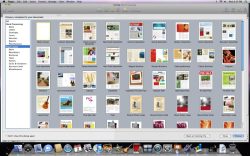 iWork ’08 includes dozens of pre-built, professionally designed document and layout templates. Just add your own words and pictures. (Click for larger image). |
The big draw with iWork (aside from the price compared to Microsoft Office) is its 250 templates offered among the apps. When you launch one of the components, you are presented with a host of beautifully designed templates to use as your starting point. Simply choose one, then insert your own text and images and tweak as needed.
Apple reports that many of the templates were designed specifically for small businesses, such as the range of newsletter styles pre-built in Pages and the budget spreadsheet ready to go in Numbers. The goal was to make a one- or two-person shop look like they have an art staff, and Apple has succeeded.
As for compatibility, you can open Office documents in iWork, but Office users can’t open native iWork files. But Apple lets you export your iWork documents to a number of different file formats, so you can be sure others can see your work. Pages exports to Word, PDF, RTF and plain text formats. Numbers exports to Excel, PDF, and CSV files. And you can save Keynote presentations as PowerPoint files, PDFs, QuickTime videos, Flash files, HTML and even iPod-friendly video.
Other Parts of the Puzzle
Macs deliver other business-friendly utilities to keep your office humming. For instance, Leopard’s Time Machine is an automated backup utility built into the operating system. Just plug in an external drive, and Time Machine will archive your files and system settings, and (as the name implies) let you restore a changed or deleted file or roll back your machine to an earlier state.
Leopard also supports screen sharing over a network, so you can allow someone at a different location see what’s on your screen (ideal for collaboration as well as IT purposes). For larger businesses, Apple offers its Mac OS X Server platform, which lets you host your Web site, provide group e-mail and calendaring applications, and even serve up pod casts to customers.
And as you make the transition to the Apple platform, you’ll find many third-party utilities to make the coexistence of Macs and Windows PCs more harmonious. For example, Pure Networks’ Network Magic for Mac lets you share folders on a network between Macs and Windows machines, share printers and more.
To make the switch easier, Detto Technologies offers its Move2Mac utility for migrating files to your new Mac from your old Windows PC. Another product Data Drive Thru’s iTornado (which debuts in March), will let you connect via USB and automatically transfer files from one to the other without loading any software.
If you wanted to be that slick Mac guy and not the frumpy Windows guy, but thought making the change entailed too much work (not to mention dieting and cosmetic surgery), the time is right to make your move. You may be surprised at what you gain in the bargain.
Jamie Bsales is an award-winning technology writer and editor with nearly 14 years of experience covering the latest hardware, software and Internet products and services.
This article was first published on SmallBusinessComputing.com.


